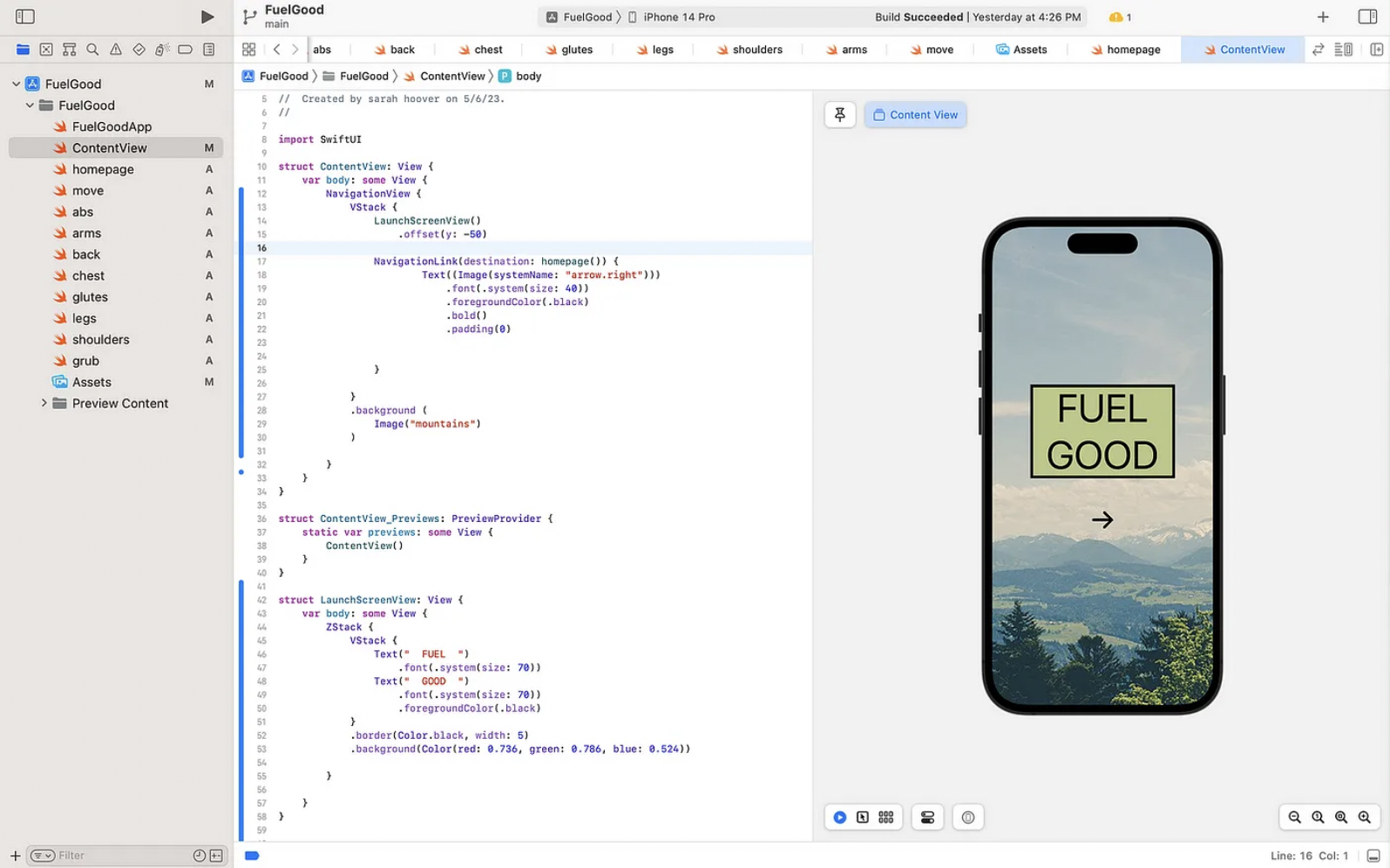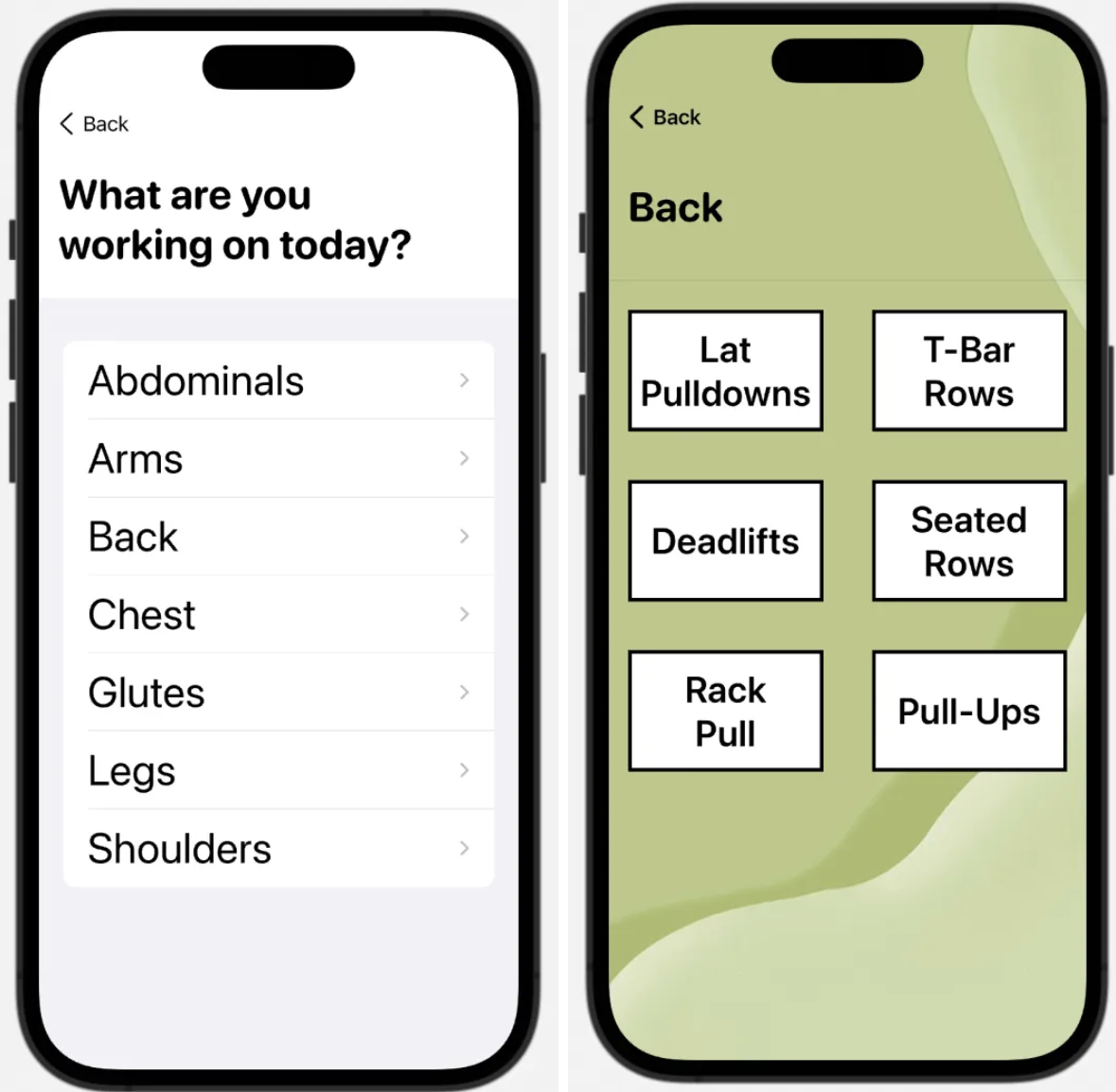Fuel good
The app that just makes you feel good!
SwiftUI
Project overview:
My goal for this project was to take everything I had learned from the midterm and make a more sophisticated version. I wanted to spend most of my time on the details of this app and make it look perfect. Recently, I have been trying to change my lifestyle to a healthier one, so I wanted to make an app to help me. Fuel Good is where you can find exercises to add to your workouts and healthy, easy, and delicious meals that don’t hold you back from your fitness goals! To put my visions to life, I used SwiftUI in XCode.
The challenge:
At the beginning of my creative process for this app, I had no idea what I wanted to do. I had gone through many ideas, but I needed something to stick. I wanted to create something useful for this project that I could download and use daily. Once I came up with the idea for Fuel Good, I soon realized how much time my complex idea would take me, and I once again found myself in a time management predicament. A challenge I faced was taking all the lessons I learned from The Book Nook and avoiding them in my creation of Fuel Good. I spent a lot of time meticulously designing the format exactly as I envisioned.
The solution:
I began this project as I do for all other projects — with a paper sketch of how I want every page to look. I did not even start thinking about code until I had a physical plan of not only the design aspect but also the functionality of it all. After the planning stage was complete, I created the launch page. I soon realized that the way I had sketched the launch page design was not actually how I wanted it to look. So, I took some time and finally settled on what it is now. Like The Book Nook, much of this app uses the same code snippets but with different information. To avoid the confusion and frustration I encountered with keeping up with a lot of code in 40 different file views, I limited myself to just a few and created multiple structs within them. I also changed the back buttons from their original Apple blue look to a bold black look, which I wanted to improve on The Book Nook.
The home screen of Fuel Good
After pressing the arrow to continue to the home page, the user is given two options — MOVE or MEALS. The MOVE option will provide the user with exercises to add to their workout, and the MEALS option will provide a list of delicious and easy meals while still being healthy.
After choosing the MOVE option, the user is presented with a question asking what they are working on in their workout today. What they choose will determine what workouts are offered. For demonstration purposes, I decided to work on my back. From here, there are six workouts that the user can read about. The details of these workouts include a visual of the movement, what muscles it targets, how to do it, how many reps and sets should be done, and modifications to the exercise that can be made in case it is too challenging. Each category looks as this example does.
After pressing “MOVE” and selecting an area of the body to exercise, such as your back, this can be seen.
I mainly used ScrollViews, Navigation Links, VStacks, HStacks, ZStacks, Lists, Extracted Subviews, and Buttons for each section of my app.
After selecting an exercise to read about, such as lat pulldowns, this is what can be seen.
If the user chooses the MEALS category, they are given various options for yummy and healthy recipes. I decided I did not just want a list of meal names, so I a vertical ScrollView with pictures of each meal and its name. Once a meal is selected, the user is shown how long it will take to make, the ingredients needed, and how to make it.
After selecting the “MEALS” option and choosing a recipe, this is what can be seen.
Results:
I love how this app turned out, and I am proud of myself for the time and work I put into it. I am still learning so much from each app I create, and looking back on Fuel Good; I have already found things I can’t wait to add. One thing I would like to learn how to do and add is a search bar. I also want to add an animation so that when the app is opened, the launch page only lasts for a few seconds and directly opens to the home page! Eventually, I will make the ingredients list an actual interactive checklist which I think would be super useful, and I, of course, will add more workouts and recipes too.